Acom 600s web console v 2.0 – Added FLRIG synch, new console and LAN connection to the Acom
New version 2.3 available here:
Added LAN connection to Acom 600s – 28 February 2024 – Flow stays to v. 2.1
Avendo centralizzato Node-Red ed MQTT su un “server” Linux (Debian 12) posizionato lontano dallo shack non era pensabile collegare la rs232 dell’Acom con un cavo seriale lungo più di 20 metri. Ho risolto inserendo un convertitore Seriale –> Ethernet ed ho conseguentemente aggiornato il flow. Qui in basso il link al convertitore che ho usato
As I centralized Node-Red and MQTT on a Linux (Debian 12) “server” located in a room outside the shack I couldn’t connect anymore the Acom rs232 port with a serial cable (its length would have been more than 20 meters). I solved this issue using an rs232 –> Ethernet adapter, the flow has been touched consequently. Here below you’ll find the adapter I used
Per una vista d’insieme di come si interfacciano i vari “mattoni”
For a global view on how all “bricks” work together
https://www.ik1bxn.it/wp/2023/04/24/la-mia-integrazione-di-stazione-my-shack-integration/
Qui il flow aggiornato / Here the updated flow
Nota / Remark
Questa modifica rigarda SOLO l’interfacciamento con l’Acom quindi chi intende collegare l’Acom direttamente con il cavo seriale deve usare il flow che trovate più sotto nell’articolo, mentre chi preferisce il collegamento LAN dovrà usare il flow indicato qui sopra.
This revision is relevant ONLY to Acom interfacing so if you are going to reach the Acom using a serial cable you will use the flow downloadable more below in this article. If you prefer to use the LAN to reach the Acom you will use the flow here above added.
New version issued on 10th January 2024 – Flow updated to v. 2.1
Ho aggiornato la precedente versione della console web per l’ Acom 600s aggiungendo la possibilità di prendere l’informazione di banda da FLRIG oltre che da MacLoggerdx.
I just updated “Acom 600s web console” previous version and now band info can be retrieved from FLRIG too. So now it works with FLRIG or MacLoggerDX.
- Aggiunto/Added “Did QRG change ?” node – Ora la frequenza viene inviata all’Acom solo se è cambiata / Now QRG is sent to the Acom only if it changed
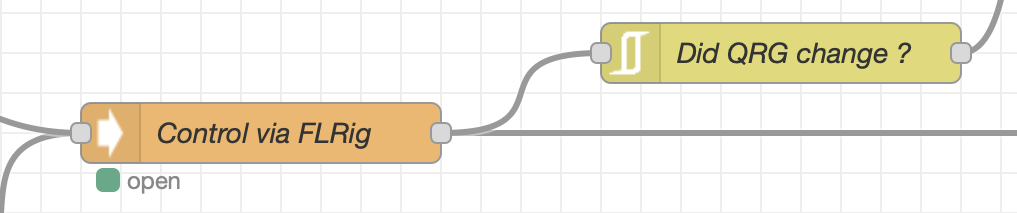
- Aumentato a 20000 il Timeout per la seriale in uscita verso l’Acom / Serial out to Acom Timeout increased to 20000
La nuova versione 2.1 / The new 2.1 version
Resta valido quanto descritto nel precedente articolo (https://www.ik1bxn.it/wp/2023/04/20/acom-600s-web-console-and-macloggerdx-integration/) a meno del “flow” aggiornato (scaricabile da questo articolo), della console e delle informazioni di configurazione per il collegamento con FLRIG. In questo articolo mi limiterò a descrivere solo le differenze rispetto alla versione precedente e le modalità per implementare questa nuova versione
Previous version article contents (https://www.ik1bxn.it/wp/2023/04/20/acom-600s-web-console-and-macloggerdx-integration/) are still valid except for the “flow” new version (you can download from this article) for console and for FLRIG connector configuration. In this article I will describe only differences respect previous version and how to setup this new version
Per avere una visione d’insieme di come questo progetto è inserito nell’integrazione della mia stazione vedere l’articolo https://www.ik1bxn.it/wp/2023/04/24/la-mia-integrazione-di-stazione-my-shack-integration/
To have a look at a glance on how this “brick” is integrated inside my shack layout please see this article https://www.ik1bxn.it/wp/2023/04/24/la-mia-integrazione-di-stazione-my-shack-integration/
Con l’occasione ho ridisegnato la console per ridurre lo spazio occupato a video. Ho eliminato i “LED” di segnalazione sostituendoli con la colorazione in rosso del pulsante della banda attiva e dei pulsanti di STBY (verde quando selezionato) e Operate (rosso quando selezionato).
With the opportunity I redrawed the console layout in order to reduce its dimensions on the screen. In particular I removed “LEDs” and now the current band button becomes RED backgrounded, STBY button will be in GREEN when in STBY and Operate button will become RED when in Operate
La nuova console / New console

Ecco un breve video che mostra l’operatività / Here’s a short video that shows new console operativity
Le novità / What’s new

Il selettore a 3 posizioni permette di scegliere se sincronizzare automaticamente la banda attiva con il gestore del CAT (FLRIG o MacLoggerDX) oppure no (OFF). UNA sola scelta fra le 3 è possibile. Posizionato su OFF sarà possibile comandare il cambio banda dell’ Acom premendo il corrispondente pulsante di banda della console. Posizionandolo su FLRIG o MLDX (MacLoggerDX) l’Acom cambierà banda automaticamente seguendo la banda corrente in uso su FLRIG o MacLoggerDX.
By clcking the 3 position “switch” labeled “Synch” you can choose whether retrieve current active band fro your CAT managing app (FLRIG or MacLoggerDX) or no synch. Only 1 of the 3 possibilities can be selected at a time. When in OFF position you have the possibility to change band by pressing a console band button. When in FLRIG or MLDX (MacLoggerDX) your Acom will follow band currently selected in FLRIG or MLDX.
Ovviamente quando si è sincronizzati con FLRIG o MLDX la pressione di un pulsante di banda sulla console diventa inefficace perchè l’informazione di banda in arrivo dalla sincronizzazione sovrascriverà immediatamente il pulsante che abbiamo premuto.
Obviously when the console is synchronized with FLRIG or MLDX any band button click will do nothing because the band info coming from synchronization will override any band button choice

Come evidenziato nel precedente articolo la console mostra la banda corrente (ora evidenziandone in rosso il relativo pulsante) ricevendo questa informazione dall’Acom e non a seguito della pressione di un pulsante (il che potrebbe mostrare false informazioni). In altre parole quando un pulsante di banda si illumina significa che è stato l’Acom a dire alla console “sono posizionato su questa banda”.
As underlined in previous article the console shows current band (now relevant button with red background) by receiving band info from the Acom and not by trusting a console button press (this would generate false info). Into other words when a band button becomes red backgrounded it means that the Acom told the console “I am ready on this band”
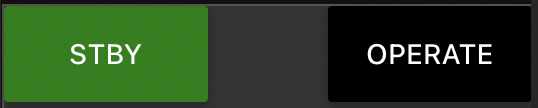
Stesso concetto vale per i pulsanti STBY/Operate.
Above considerations for band buttons are valid for STBY/Operate buttons too
Per questa ragione i pulsanti non cambiano colore immediatamente appena c’è stato un cambio banda o la pressione di STBY o Operate
For what above described the buttons will not change their background color as soon as a band change or STBY/Operate change is performed, they’ll take a while to actualize their look
Il Flow aggiornato / Updated flow
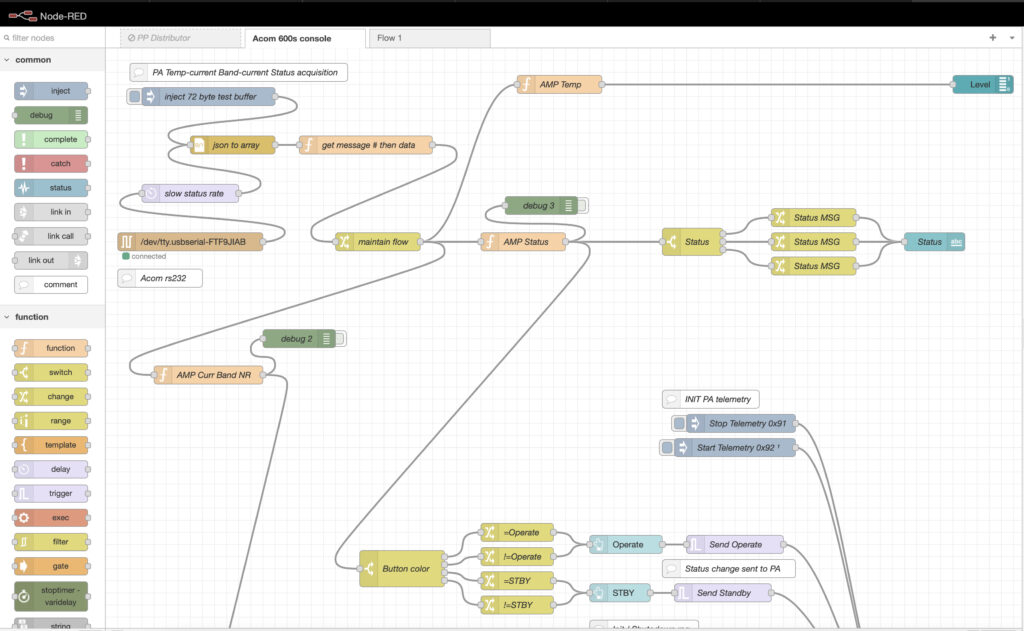



Occorre aggiungere al nostro Node Red server nr 2 nuovi nodi (se necessita aiuto vedere articolo “PowerPole distributor” paragrafo “Installazione server / Server setup” al punto “Manage palette”):
Nr 2 new nodes must be added to our Node Server (if you need help see “PowerPole distributor“ paragraph “Installazione server / Server setup” segment “Manage palette”):

Il nodo “Multistate switch” è il selettore di sincronismo a 3 posizioni
“Multistate switch” node cares of create Synch 3 positions switch
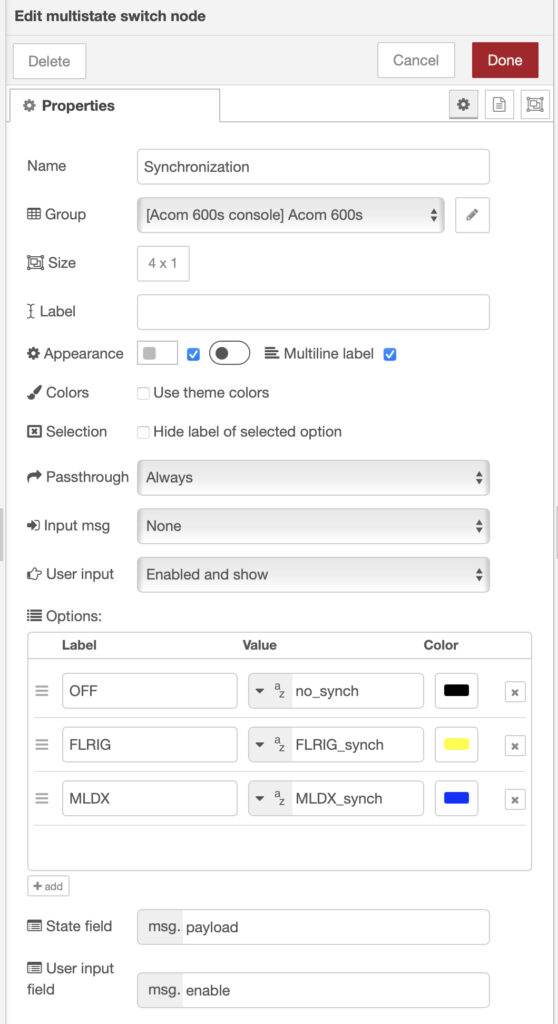
mentre il secondo nodo si occupa della comunicazione XMLRPC con FLRIG
second node needed named “xmlrpc” cares of FLRIG XMLRPC communication

qui premendo il pulsanto a destra del campo Client dovremo indicare l’indirizzo IP del computer sul quale gira FLRIG e la porta di comunicazione XMLRPC
in this window by clicking the button on the right of Client field we have to indicate the IP address for the computer hosting FLRIG and the FLRIG Xmlrpc port (default 12345)

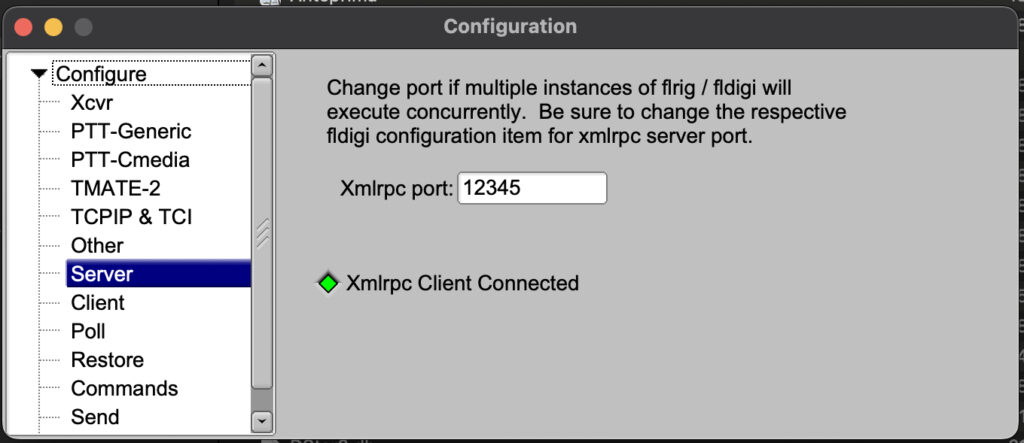
Fatto questo ci resta solo da scaricare il flow aggiornato
Ok, now it’s time to download the updated flow
ed importarlo nel nostro Node Red server (se necessita aiuto vedere articolo “PowerPole distributor” paragrafo “Installazione server / Server setup”). Eseguito il Deploy la nuova versione della console sarà disponibile.
and import it into our Node Red server (if you need help see “PowerPole distributor“ paragraph “Installazione server / Server setup”). Now Deploy and new console will be available
Un grazie a Lele IZ1UKX per la parte di comunicazione con FLRIG / Thanks to Lele IZ1UKX for FLRIG communication block
Note / Remarks
La console è una pagina web generata dal computer dove gira Node Red server. Sul Mac usando Automator è possibile ritagliare solo la parte della pagina che interessa e farla diventare un’applicazione. Il risultato è questo. Non so come si faccia con Windows o linux ad ottenere questo risultato (ma ci sarà sicuramente un modo)
The console is a web page generated by the computer hosting Node Red server. On the Mac by using Automator is possible to select console area and create an app that opens the console web page with console dimensions. I don’t know how to do this under Windows or Linux, but Im pretty sure there’s a way
Molto probabilmente questa console funziona con altri lineari Acom, ma posseggo solo il 600s quindi non ho potuto fare prove
Most likely this console will wotk with other Acom PA too, but as I own only the 600s I can’t test this
….. that’s all folks !
spero il mio progetto vi sia piaciuto e possa essere utile per la vostra attività. Questa è la versione iniziale, in futuro penso di aggiugere nuove funzionalità Buon divertimento !!!!!
I hope you liked my project and I hope you’ll find it useful for your activity. This one is the initial release, for future I think to add additional features Have fun !!!!!
TU 73 de Giorgio IK1BXN ik1bxn@ik1bxn.it
